Your Cart
-
${ item.product_title }$ ${item.price}
Position your design on the garment. While it's recommended to use Heat-Resistant tape for a Cricut press, it's not mandatory.
Set your Cricut to 320°F and press for 20-25 seconds. This usually does the trick for most apparel. If your transfer isn't sticking well, bump up the Cricut temperature by 15°F to 335°F and give it another shot until you're satisfied. And remember, there's no such thing as overpressing your transfers! Don't be afraid to give your transfers a little extra press. It will only make them more durable.
Take a peek to see if the design has transferred nicely. If not, don't worry! Just give it another go with a bit more heat and pressure. And hey, you can't really overdo it, so press away until you're happy with the result!
Shopping for DTF Film?Lay the parchment paper on top of your material and give it another press for about 15 seconds. This helps to soften the design and make it extra durable. Go on, give it that little extra love!
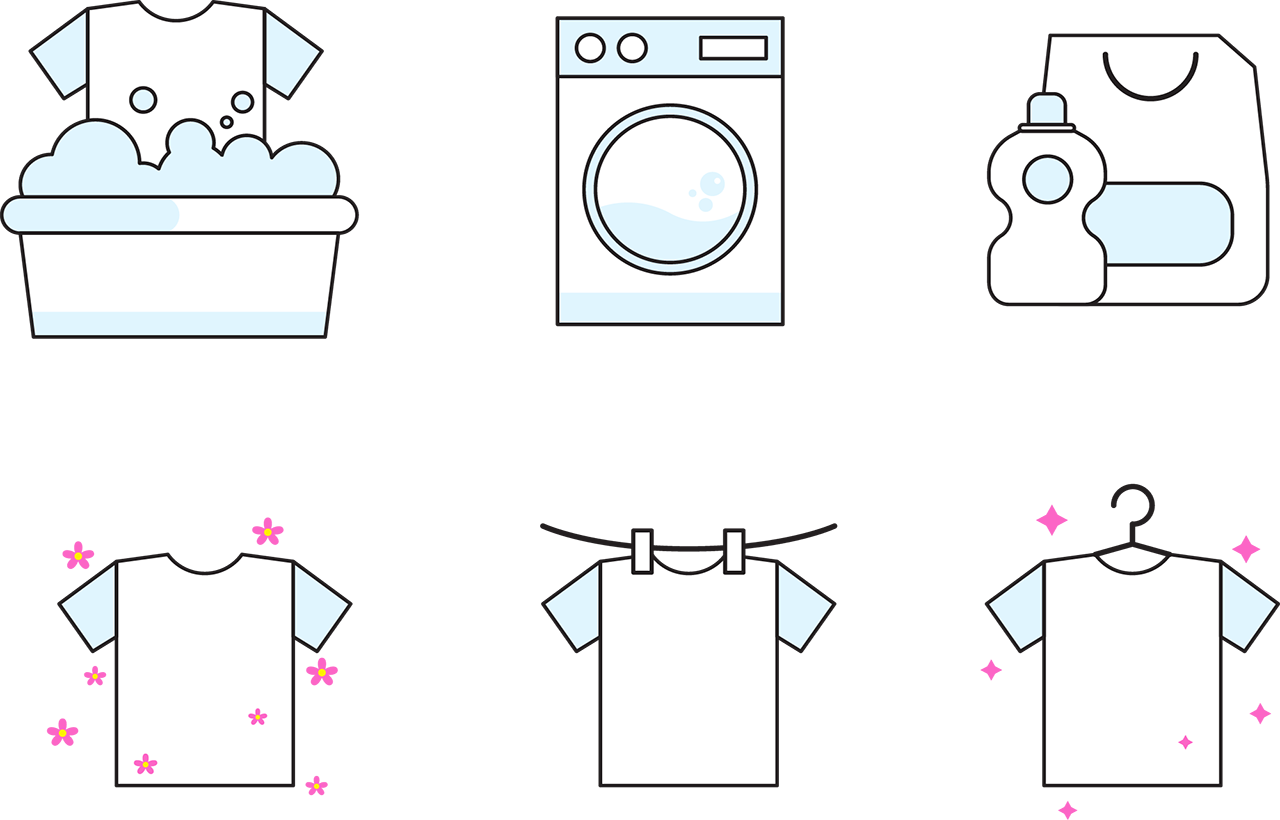
Please click Accept Cookies to continue to use the site.