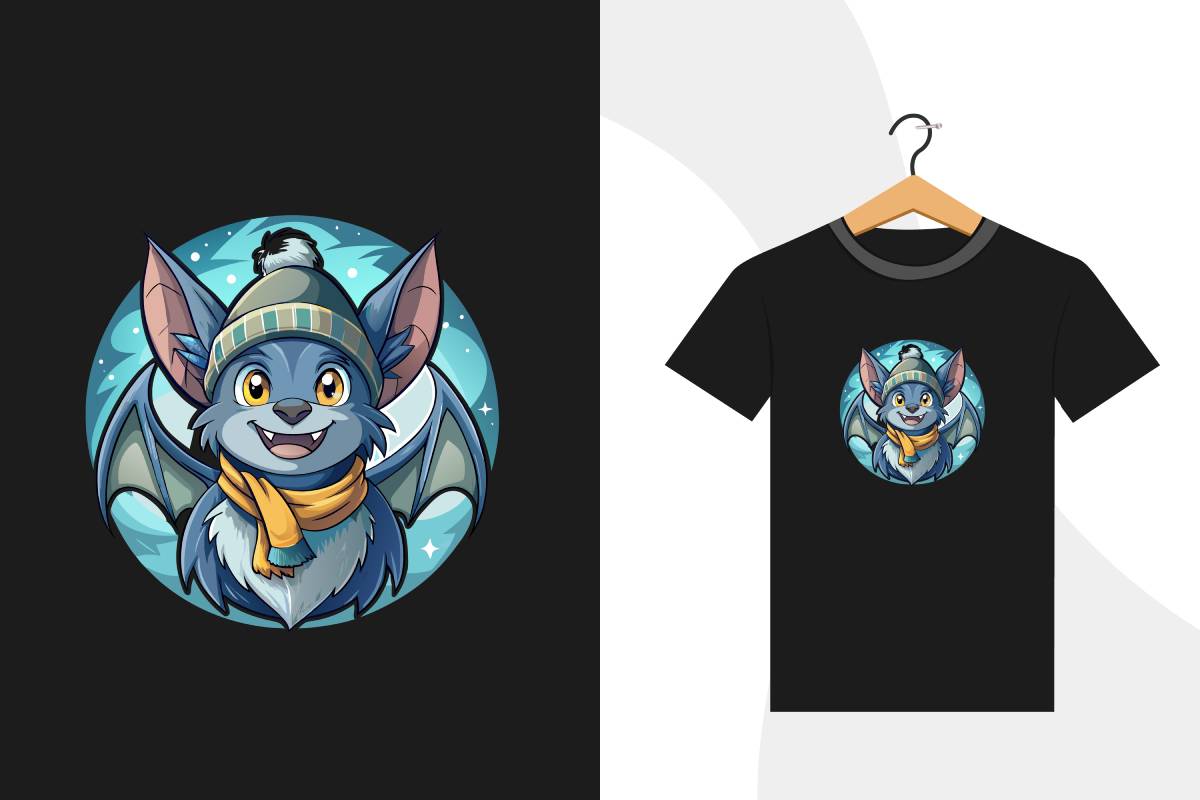
How to Use a UV DTF Gangsheet Builder Effectively
Understanding the Basics of UV DTF Gangsheet Builder
To achieve high-quality prints, it is crucial to understand the fundamentals of the UV DTF Gangsheet Builder. This tool allows users to efficiently organize multiple designs on a single sheet, optimizing both material usage and print quality. By utilizing a UV DTF Gangsheet Builder, you can significantly reduce waste and streamline your workflow. Learning the basics of how to operate this tool is the first step toward professional printing results.
Selecting the Right UV DTF Gangsheet Builder
Choosing the appropriate UV DTF Gangsheet Builder for your printing needs is essential for achieving the best outcomes. Factors such as software compatibility, ease of use, and support for various sheet sizes should be considered. An efficient UV DTF Gangsheet Builder will enhance your productivity, reduce errors, and ensure that your designs are properly aligned. Investing in a high-quality builder is crucial for long-term success in printing projects.
Optimizing Your Design Layout with UV DTF Gangsheet Builder
Proper layout optimization is vital when working with a UV DTF Gangsheet Builder. Arranging your designs in a way that maximizes the available space on your transfer sheet will help reduce material waste. The UV DTF Gangsheet Builder enables you to efficiently place multiple patterns on a single sheet, thereby minimizing production costs. Careful consideration of layout and spacing will enhance your printing process.
Avoiding Common Mistakes with UV DTF Gangsheet Builder
When using a UV DTF Gangsheet Builder, common errors such as improper alignment, low-resolution designs, and incompatible file formats can compromise print quality. Ensuring that your design settings match the builder's specifications is crucial. The UV DTF Gangsheet Builder is designed to streamline the process, but user oversight can still lead to mistakes. Regularly checking settings and conducting test prints can help mitigate these issues.
Maintaining Your UV DTF Gangsheet Builder for Efficiency
Routine maintenance of your UV DTF Gangsheet Builder is essential to ensure consistent performance. Keeping the software updated, cleaning your equipment, and storing materials properly are key practices. A well-maintained UV DTF Gangsheet Builder helps maintain print quality and prolongs the lifespan of your printing equipment. Adopting a regular maintenance schedule will contribute to smoother operations and better results.
Enhancing Print Quality with UV DTF Gangsheet Builder
Achieving superior print quality involves effectively using your UV DTF Gangsheet Builder. Ensuring that your designs are of high resolution and correctly aligned is fundamental. The UV DTF Gangsheet Builder provides precise control over the arrangement of your designs, which helps improve clarity and color vibrancy. Focus on maintaining accuracy during the setup to achieve the best possible prints.
Finding Reliable Supplies for UV DTF Gangsheet Builder
Sourcing high-quality materials is crucial for successful use of a UV DTF Gangsheet Builder. Using compatible films, inks, and substrates specifically designed for UV printing enhances the final output. Reliable supplies ensure that your UV DTF Gangsheet Builder operates efficiently and that your prints are durable and vibrant. Invest in quality products to achieve consistent and professional results.
Conclusion
Mastering the use of a UV DTF Gangsheet Builder requires understanding the basics, selecting the right tools, and maintaining your equipment. By optimizing your design layout, avoiding common mistakes, and ensuring proper maintenance, you can achieve high-quality prints consistently. Investing in reliable supplies and utilizing your UV DTF Gangsheet Builder efficiently will enhance your printing workflow and ensure professional-grade results.
Frequently Asked Questions
- What is a UV DTF Gangsheet Builder?
- It is a tool that helps organize multiple designs on a single transfer sheet for efficient printing.
- Why should I use a UV DTF Gangsheet Builder?
- It optimizes material usage, reduces waste, and improves print quality.
- How can I optimize my design layout with a UV DTF Gangsheet Builder?
- By carefully arranging your designs to maximize space and minimize waste.
- What common mistakes should I avoid with a UV DTF Gangsheet Builder?
- Improper alignment, incompatible file formats, and low-resolution images.
- How do I maintain my UV DTF Gangsheet Builder?
- Regularly update software, clean equipment, and store materials properly.
- How can I improve print quality with a UV DTF Gangsheet Builder?
- Ensure high-resolution designs and proper alignment during setup.
- Where can I find reliable supplies for my UV DTF Gangsheet Builder?
- Look for specialized suppliers offering UV-compatible materials.
- What factors should I consider when choosing a UV DTF Gangsheet Builder?
- Software compatibility, ease of use, and support for various sheet sizes.
- Can beginners effectively use a UV DTF Gangsheet Builder?
- Yes, with proper guidance and the right tools, beginners can achieve good results.
- Why is maintenance important for a UV DTF Gangsheet Builder?
- Proper maintenance ensures consistent performance and high print quality.






